株式会社ピー・アール・オー iPhone Android スマートフォンアプリ
アプリ詳細
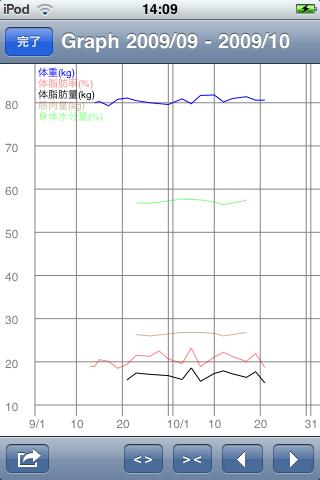
iPhone
GraphDiary
Price: ¥100便利このアプリの公開は終了しました。
GraphDiaryは日付に関連付けて数値を入力していき、グラフ化するアプリケーションです。
いわば数値日記です。素早く入力できることに焦点を当てています。
日々の体重、体脂肪率、摂取カロリー、消費カロリー、歩数、降雨量、売り上げ高など自由なカテゴリーを定義可能です。
ダイエット等、日々の生活に役に立ててください。
詳細
主な機能
- 起動して、ワンタッチで今日の数値を入力可能。ツータッチで昨日の数値を入力可能。
- 1日の数値を複数入力した数値の合計値にすることも可能。
- 当日以外の過去・未来のデータも入力・変更・削除可能。
- カレンダー風に数値を一覧できます。
- 数か月分を1つの折れ線グラフに表示可能。
- 複数のカテゴリーを1つのグラフに表示可能。
- グラフをズーム表示可能。
- 数値毎にコメントを入力可能。
- 月の合計値をグラフ表示可能。
- データのクリップボードへのCSVエクスポート、インポートが可能。
スクリーンショット
Discription
GraphDiary, enter the number in the calendar. It to the chart.
Enter the numbers are kind of diary. The focus can be entered into quickly.
Daily weight,Body fat percentage,Calorie,Calorie intake,pedometer,Rainfall,Sales,etc.
You can freely define the category.
Such as diet, please stand in the role of everyday life.
Main feature
- Running, with one touch, you can type the numbers today. two touch, you can type the numbers yesterday.
- Numbers one day, the number of multiple input, the sum also be possible.
- Other than today, the data input / change / be removed.
- As the calendar, you can list a number.
- A few months, one single line chart, you can view.
- Multiple categories, you can view charts together.
- Can zoom the chart.
- You can enter a comment on every number.
- You can chart the total value of the month.
- CSV data export to clipboard, and can import.



